Cricut Explore Air 2 vs. Cricut Maker – Which is Better?
This post and the photos within it may contain affiliate links. As an Amazon associate I earn from qualifying purchases. If you make a purchase through one or more of the links, I may receive a small commission at no extra cost to you.
Are going planning to buy a Cricut Machine? I’m here to help you decide which machine you should get: the Cricut Explore Air 2 or the Cricut Maker. They both have different capabilities, so I’ll explain those (with a handy chart!) and tell you why I LOVE my Cricut Maker!

At the beginning of August 2017, I was lucky enough to attend the Cricut Mountain Make-a-Thon in Salt Lake City, Utah which was an amazing gathering of industry influencers and consumers. We were able to interact with industry professionals and other crafters, complete craft projects, and be a part of 3 HUGE product announcements from the Cricut CEO:
–Cricut BrightPad (a portable light pad that illuminates cut lines for weeding and makes tracing so easy!)
–Cricut EasyPress (a newly designed heat plate with the consistency of a heat press but the convenience of an iron!)
and the HIGHLIGHT OF THE EVENT:
–Cricut Maker!
Being at the product launch was an incredible experience, and I’ve been lucky enough (courtesy of Cricut) to spend some time crafting with the Maker, which was in development for over three years! They completely designed their cutting machine from the ground up, because the new blade housing and cutting mechanism can adapt to cut 100s of materials, including delicate fabric with the Rotary Blade and materials up to 2.4mm thick with the Knife Blade.
Ana NOW the Cricut Maker has expanded their line of tools & blades to include:
- Cricut Scoring Wheel
- Engraving Tool
- Debossing Tool
- Perforating Blade
- Wavy Blade
SEE ALL OF THE AVAILABLE CRICUT MAKER TOOLS
2023 Update: Cricut Maker vs. Cricut Maker 3? Which One is Better?
What can the Cricut Maker Make?
I’ve been able to make TONs of projects with my Cricut Maker, and the results have been incredible! Here are some Maker-specific projects I’ve made!
- Make a Monogram Necklace with the Engraving Tool
- 10 Ways to Use your Cricut Maker to Make Party Supplies
- DIY Watermelon Banner with the Scoring Wheel
- DIY Cake Stand using the Cricut Knife Blade
- DIY St. Patrick’s Day Leprechaun Trap Cake Topper
- 3D Dog House Paw Patrol Party Favor
- New Year’s Eve Party Ideas
- Christmas Kid’s Table with DIY Ornaments
- DIY Christmas Ornaments
- Handmade Christmas Cards with the Cricut Maker
Probably one of my favorite projects from the Fall is this “It’s Fall Y’all” mug using Cricut Premium Outdoor Vinyl. I’ve also made a “Happy Fall Y’all” DIY Doormat and you can get the FREE SVG in the blog post!

I used Cricut Iron On to make this DIY Wooden Sign, perfect for a Mother’s Day gift:

I held an Apple party theme in my backyard, and crafted the entire party with my Cricut Maker! Here are the Pie Slice boxes I made using Cricut brand card stock. I’ve done a lot of parties using my Cricut Machines, including this DIY Mimosa Bar and amazing Puppy (Paw Patrol) Party!

And I also used Cricut Iron-On Vinyl to make this fun Trick or Treat tote bag in under 15 minutes (can you believe the detail on the cobweb and lettering? The Maker and the fine point blade cut all of it with ease):

What’s the difference between the Cricut Explore Air 2 and the Cricut Maker?
I am also the proud owner of a Cricut Explore Air 2, which, as part of the Explore series of machines, has been on the market for a while now. And although I LOVE my Explore Air 2 (I designed this entire UNICORN party using the Martha Stewart Cricut Machine), there are some definite advantages to having a Maker. So, just a quick comparison of the features of each (Pin this image for reference!):
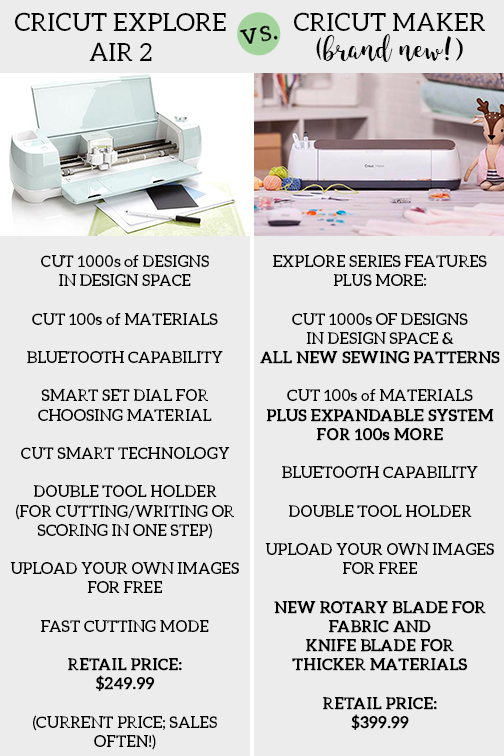
What Cricut Machine should you buy?
So which one do you need in your crafting arsenal? Well, I think it depends on what kinds of crafting you do. If you craft projects mostly with materials like paper, vinyl, or other thin materials, it might be okay to stick with an Explore series machine (and save some money!). However, if you are a sewer or have an interest in crafting with ANY kind of fabric, the Maker is the way to go. In addition, the Maker has the Knife blade, so you will be able to craft with an incredible amount of thicker materials, including balsa wood! If I were shopping for my first Cricut machine, the Maker would be the one I’d choose–as Cricut’s newest machine and the new adaptive cutting mechanism, Cricut has the ability to design a complete line of different cutting blades to cut even more materials than it already does. And now with the launch of the additional Maker tools and blades, the craft options are ENDLESS! I truly can’t wait to see what the design team comes up with next!
Interested in checking out or buying either of the Cricut machines?
More information about the CRICUT EXPLORE SERIES
More information about the Brand New CRICUT MAKER!
And remember, if you have CRICUT ACCESS–the subscription that gives you access to 1000s of Cricut Design Space designs–you get 10% all Cricut Online Purchases, including the new Cricut Maker!
Check out my Latest Posts:
- How to Make a Spotify Code Necklace with a xTool F1
- Make Laser Engraved Jewelry with the xTool F1 Laser Machine
- Free Printable Stanley Valentine’s Day Card
- Free Printable Conversation Hearts Sticker Set
- Lover Sublimation Design for Valentine’s Day
This is a sponsored conversation written by me on behalf of Cricut. The opinions and text are all mine.











This email came at just the right time! I have been researching the Cricut machines for a couple of weeks trying to make up my mind which to get. I have the very first Cricut that came out several years ago and wanted an upgrade, now I can do a trade up during the month of Oct and know which one I want!! Thank you so much!
Yay!! That’s awesome!