DIY Laser Cut Wood Keychain from Handwriting
This post and the photos within it may contain affiliate links. As an Amazon associate I earn from qualifying purchases. If you make a purchase through one or more of the links, I may receive a small commission at no extra cost to you.
Learn How to Make a Laser Cut Wood Keychain with a CO2 laser like the xTool or Glowforge! You can use a piece of handwriting from a toddler or loved one to create a personalized gift that everyone will love!

Mother’s Day is this weekend and I made the cutest little gift that any mom or grandma would love! With the help of my Glowforge, I made a laser cut keychain out of a piece of handwriting from my youngest daughter. And the best part is that it only took about 10 minutes! It’s such a fun project to make with your kids, too.
Project Update: This keychain project can be made with the xTool P2. It is a more affordable and more powerful version of the Glowforge! Make sure you read my xTool P2 Review Post and see what you think! It can also be made with the xTool S1 which is a powerful 40W diode laser cutting machine.
New to Laser Machines? Check out my FREE eBooK for laser beginners!
Trying to decide what Laser Craft Machine is Right for You?
Download my FREE eBook: Beginner’s Guide to Laser Craft Machines! With 3+ years of experience and testing of 5+ lasers, let me teach you the basics! Learn the different types of lasers, projects you can make, potential cost, and more!
Read the guide BEFORE you buy!

If you want to make this keychain, here’s what you need!
Cut and Engrave with Ease!
Get the xTool P2 55W CO2 Laser Cutter
use code: pineapplepaperco for $80 off $999 or more
Supplies Need to Make DIY Laser Cut Wood Keychain
- Glowforge or xTool P2
- Medium or Thick Proofgrade Wood
- Keychain Ring & Clasp
In addition to physical supplies, I also used: - Adobe Illustrator (you can also use a free program like Inkscape)

How to Convert your Drawing in Adobe Illustrator
The Glowforge has a really cool feature where it can actually trace a design that you sketch, but I find it easier to just use Adobe Illustrator for this simple design. By creating my own SVG file, I can manipulate the design and get it EXACTLY the way I want before I upload it to my Glowforge.
First, I had my daughter write “I Love You” (with a heart, of course) on a piece of white paper with a Sharpie. I snapped a quick photo with my phone and then uploaded the picture to my computer.
You can also use a font if you want! Check out my tutorial on How to Vectorize Text in Adobe Illustrator and then combine your knowledge with the rest of these steps.

First, open a new artboard in Adobe Illustrator. If it’s a little confusing, don’t worry! I’m editing a Youtube video with all of the steps, too!
Place your photo on the artboard, and then use the Image Trace feature to trace your design. Use the settings for Black & White, and under the advanced settings, click the box for “Ignore White.” Turn on preview and you will see your isolated design!

In the toolbar, click on Object –> Image Trace –> Expand to set your design.
To create the keychain shape, I used the offset tool! Just like the offset tool in Cricut Design Space, you can create an outline of your design. Make sure your design is selected and click on Object –> Path –> Offset Path. A settings box will appear. Increase the offset enough so that your design is filled and there’s enough room to place a hole for a keychain ring! You’ll also need to make sure that the “round” option is selected in the dropdown box.

When you are satisfied with your outline, press “Enter” or click “Ok.” Then drag the new shape away from your design and open the “Pathfinder” settings to “Unite” the shapes.
You can manipulate the vector points a little bit, or leave it as is! I removed a few points on the left side of my design and then switched the shape to have No Fill and a Black Stroke Outline.

All that is left is to add the keychain ring hole! Use the Ellipse tool to create a small circle and place where you would like the ring to be. You will want the circle to have an outline with no fill as well.

Move all of your shapes back into their places (if you haven’t already), and then save as an SVG file! You’re ready to cut on you Glowforge!
RELATED POST: How to Vectorize Text in Adobe Illustrator
How Do You Laser Cut a Keychain?
The design part is the hardest, don’t worry! The Glowforge App is SO easy to use, and your keychain will be engraved and cut in just a few minutes!
Place your material in your Glowforge, and upload your design to the Glowforge App. If you are using Proofgrade material, the Glowforge will read the barcode on the material and create the engrave and cut settings automatically!
Resize your keychain and make sure that the writing is set to “Engrave” and the keychain outline and keychain ring hole are set to “Cut.”

Then click the Print button in the top right corner of the App and let the magic begin!

My design was finished in just about 4 minutes! Then I placed it on the keychain ring and added a cute DIY Leather Tassel I made, too!
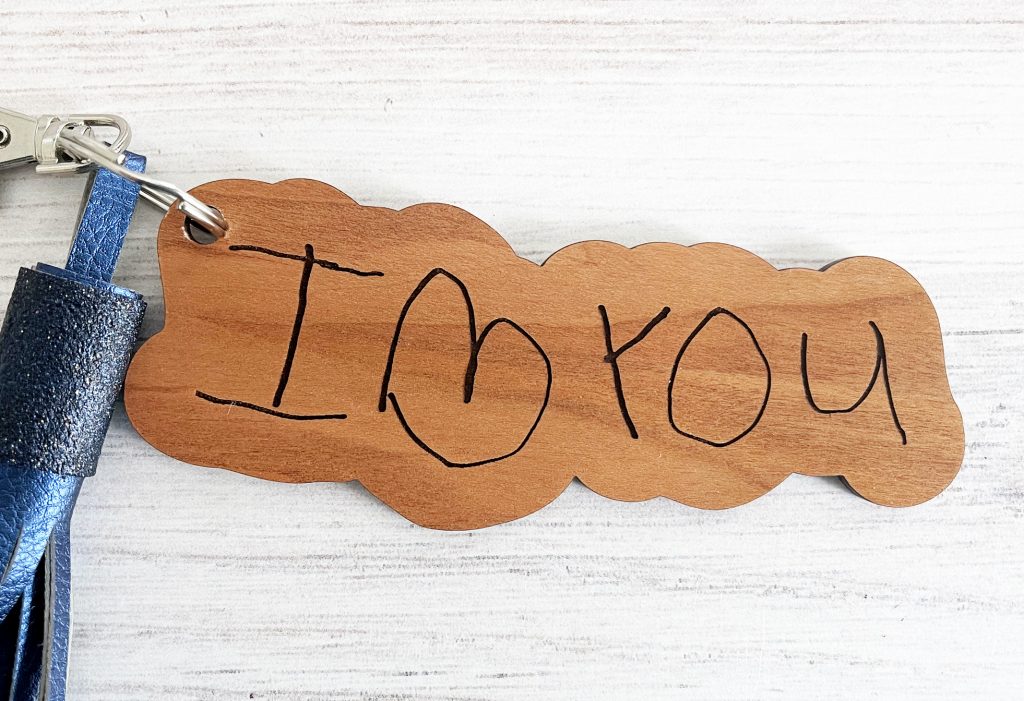
I love that you can use the finished project as a keychain, but it is also adorable as a bag clip!

Do you have any questions? If you’re just learning how to design files for your Glowforge, it can be tricky! I’m always happy to help!
Pin Laser Cut Keychain for Mother’s Day








ABOUT CHARYNN
Hi, y’all! I’m Charynn, the owner and designer of Pineapple Paper Co. I’m a mom of four kids (two girls and two boys) living in Pittsburgh. I love hand lettering, anything southern, cocktails, and of course, pineapples! I am excited to share my SVG files, printables, and craft projects with you! The pineapple is a symbol of hospitality, and I welcome y’all to my little corner of the internet. Read more…