Free Happy Birthday SVG + Foil Quill Gift Tag
This post and the photos within it may contain affiliate links. As an Amazon associate I earn from qualifying purchases. If you make a purchase through one or more of the links, I may receive a small commission at no extra cost to you.
The Foil Quill from We R Memory Keepers is a new heating tool that you can use with your electronic cutting machine apply heat reactive foil to different materials. I made my own gift tag and I’m sharing my brand new hand lettered FREE Happy Birthday SVG File that you can use with your Cricut or Silhouette machines!

I was a Creativation (a DIY & Craft conference) earlier this year when the Foil Quill was announced and I couldn’t wait to get my hands on one this spring. Personalizing gifts and other items with foil is one of my FAVORITE craft projects. I normally use Foil Iron On Vinyl to make projects like invitations and personalized napkins, but the Foil Quill creates so many more opportunities to use foil in my Cricut projects!
For my first project, I made a Birthday Gift Tag using a hand lettered Happy Birthday SVG Foil Quill design that I’m sharing with you! This Foil Quill image is designed to use the “draw” feature with your Cricut or Silhouette machines, and can be used with a regular pen instead of just the Foil Quill.

What you need to make your own Foil Quill Gift Tag with a Cricut or Silhouette
- Cutting Machine (Buy a Cricut on Amazon or on the Cricut Online Shop | Silhouette on Amazon)
- Cardstock
- Foil Quill
- Heat Reactive Foil
- Placement Tape
- Happy Birthday SVG (Download at the end of the post)
*SVG files can be used in the professional or designer editions of Silhouette Studio.
How to Make a Foil Quill Gift Tag with a Happy Birthday SVG Free
Note: For a fantastic and thorough tutorial on how to use the Foil Quill, visit Hey Let’s Make Stuff and read Cori’s How to Use the Foil Quill post. It’s how I learned to use my Foil Quill!
First, download the Happy Birthday SVG for Free (at the end of the post) and upload it to Cricut Design Space or Silhouette Studio. I used Cricut Design Space, so my brief tutorial will be demonstrated in Design Space.
If you’re new to using SVG files with your Cricut machine, make sure you read my full post on How to Upload an SVG to Cricut Design Space.
Create the gift tag shape you would like. I made a circle, and sliced a smaller circle out to create a hole through which to put ribbon. Place your uploaded Foil Quill design on the tag in your desired location, and set the design to “Draw.” I also added “FROM” with a font available in Design Space.
ATTACH all of the images that you would like to draw to the circle tag, as shown on the right hand side of this screenshot:

At this point, if you are not using the Foil Quill, just place a Cricut pen in clamp A and press the “go” button.
Plug in your Foil Quill pen in your machine (you can choose between 3 different points), and plug it in to a power source. Preheat for 5 minutes, USING THE HEAT GUARD to protect your machine while it’s heating.
Place your paper on the cutting mat, then cover the whole area with a piece of heat reactive foil. Make sure the foil is flat and tightly tape the edges of the foil down with the placement tape that came with the Foil Quill.
Click “Make It” to start your project. You’ll notice that the mat icon will say “Draw” and then “Cut” underneath. The machine will first draw your image with the Foil Quill, then cut the circle tag shape from the card stock.
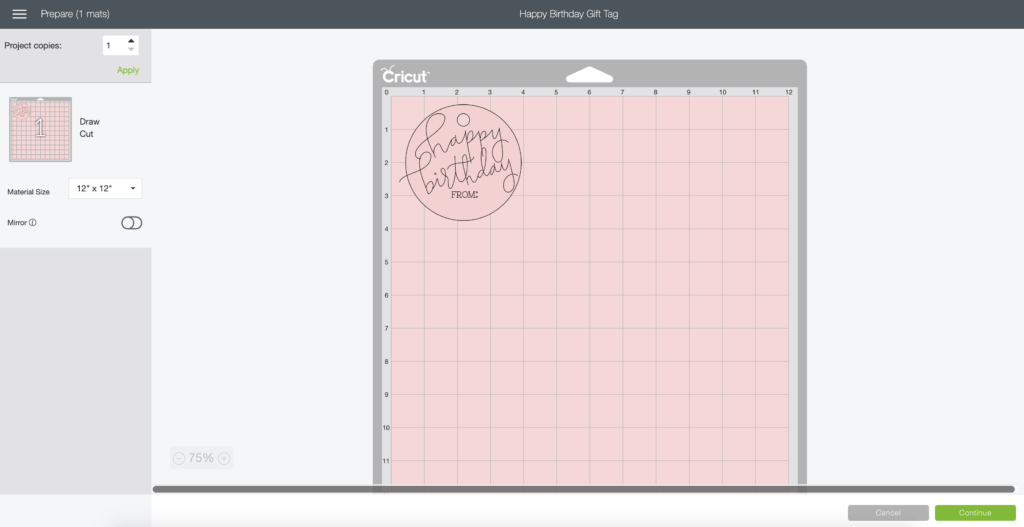
After the Foil Quill is preheated, remove the guard and insert your mat into the machine. Press start and watch the Foil Quill do it’s magic! When the drawing part is done PAUSE THE MACHINE. Remove the tape and foil and then proceed with the cut part of the process. This ensures that the design will cut properly.

Download More Free SVG Files for Cricut & Silhouette:
- Aloha + 15 Free Beach Theme SVG Files
- Believe in Unicorns Free SVG + 15 More Unicorn SVG Files FREE
- Sweet Tea & Porch Swings Summer SVG
- Best 4th of July SVG Files
- Best Halloween SVG Files
- Free Cheers Y’all SVG
- Best Graduation SVG Cut Files
- Last Day of School SVG
- The Wand Chooses the Wizard (a Harry Potter Inspired SVG)
Download a FREE Happy Birthday SVG Design

This file is DOWNLOAD #064 in my FREE DOWNLOADS LIBRARY.
Get the password below! (If you have the password, head over to the library to download the file.
You will NOT be sent an email with the file. Free SVG files available for download are for PERSONAL USE ONLY.
LATEST POSTS:
- Free Best Dad Ever Father’s Day Coloring Page
- xTool F1 Ultra Review: Dual Fiber Laser and Diode Laser for Crafters
- How to Make a Spotify Code Necklace with a xTool F1
- Make Laser Engraved Jewelry with the xTool F1 Laser Machine
- Free Printable Stanley Valentine’s Day Card
Pin Happy Birthday SVG:










ABOUT CHARYNN
Hi, y’all! I’m Charynn, the owner and designer of Pineapple Paper Co. I’m a mom of four kids (two girls and two boys) living in Pittsburgh. I love hand lettering, anything southern, cocktails, and of course, pineapples! I am excited to share my SVG files, printables, and craft projects with you! The pineapple is a symbol of hospitality, and I welcome y’all to my little corner of the internet. Read more…