Halloween Sublimation Tumbler with Free Design
This post and the photos within it may contain affiliate links. As an Amazon associate I earn from qualifying purchases. If you make a purchase through one or more of the links, I may receive a small commission at no extra cost to you.
Make your own Sublimation Tumbler for Halloween with a sublimation wine tumbler blank and FREE Halloween Printable PNG Design! Make this tumbler in a Cricut Mug Press (yes, it fits!), Mug Heat Press, or in an Oven. This wine tumbler is perfect for Boo-ing your neighbors, too!

I have made a ton of sublimation projects lately, and my newest one is this sublimation wine tumbler that I will use for Halloween! I love any opportunity for a good pun, and “More Boos” is perfect for my Halloween party.
If you’re new to sublimation crafts, make sure you read my Ultimate Guide to Sublimation Tumblers post!
I designed this cute little PNG design that you can print and add to any sublimation blank! I adore these Halloween cocktail designs from Design Bundles – you can grab the whole bundle and use them for Halloween projects, too! You can use this file to create printable items like prints, party decor, or cards – just add the file to your document.

What You Need to Make a Halloween Sublimation Wine Tumbler
Because this is a sublimation project, you will need a few special supplies. You will need a sublimation printer – and you can actually CONVERT an inkjet printer! See how I converted an Epson printer for sublimation ink. It’s really easy and the post has a video, too!
Here’s everything you’ll need to make the tumbler:
- Epson EcoTank Printer
- HiiPoo Sublimation Ink
- Blank Sublimation Wine Tumbler (this tumbler from PYD Life fits in the Cricut Mug Press!)
- Sublimation Paper
- Cricut Mug Press
- Lint Roller
- Butcher Paper
- Heat Resistant Tape

How to Make a Sublimation Wine Tumbler with the Cricut Mug Press
If you are just getting started with sublimation, and want to learn EVERYTHING there is to know about how to make a sublimation mug or tumbler, make sure you check out my How to Make a Sublimation Mug post! It covers all of the different heat presses, how to pick a design, and more!
I made this tumbler with the Cricut Mug Press, because the blank tumbler fits perfectly! It makes it SO easy. Keep in mind that if you are using a Cricut Mug Press, only certain size mugs will work. Here is the sizing information you need from Angie at the Country Chic Cottage (click the link for everything you need to know about the Mug Press!):
- Capacity of 11 – 16 oz (350-450ml)
- Straight-walled drinkware only, avoid curves and uneven textures
- Outer Diameter between 3.2″ – 3.4″ (82 – 86 mm)
- Maximum height of 4.72″ (120 mm)
First, turn on and preheat the Cricut Mug Press. Print the design with your sublimation printer. Make sure you print the PNG file in MIRROR image.
Securely attach the design to the tumbler with heat resistant tape. Wrap three layers of butcher paper around the tumbler, and secure with more heat resistant tape.
Place the tumbler inside the mug press with the design facing the back of the machine. Press down the handle to start the timer.
Remove the tumbler when finished using heat resistant gloves. Place on an easy press mat, towel, or other surface until the tumbler is cool. Remove the butcher paper and sublimation paper to reveal your design!

Bonus: the sublimation tumbler blank comes with a lid and a stainless steel straw. It is one of my favorite blanks!
RECENT POSTS:
- Free Best Dad Ever Father’s Day Coloring Page
- xTool F1 Ultra Review: Dual Fiber Laser and Diode Laser for Crafters
- How to Make a Spotify Code Necklace with a xTool F1
- Make Laser Engraved Jewelry with the xTool F1 Laser Machine
- Free Printable Stanley Valentine’s Day Card
Download More Boos Sublimation PNG File

This file is DOWNLOAD #256 in my FREE DOWNLOADS LIBRARY.
Get the password below! (If you have the password, head over to the library to download the file.
You will NOT be sent an email with the file. Free sublimation designs available for download are for PERSONAL USE ONLY. PNG and JPG files are included.
Pin an image from this post to your favorite sublimation or Halloween board! It helps to support my designs!
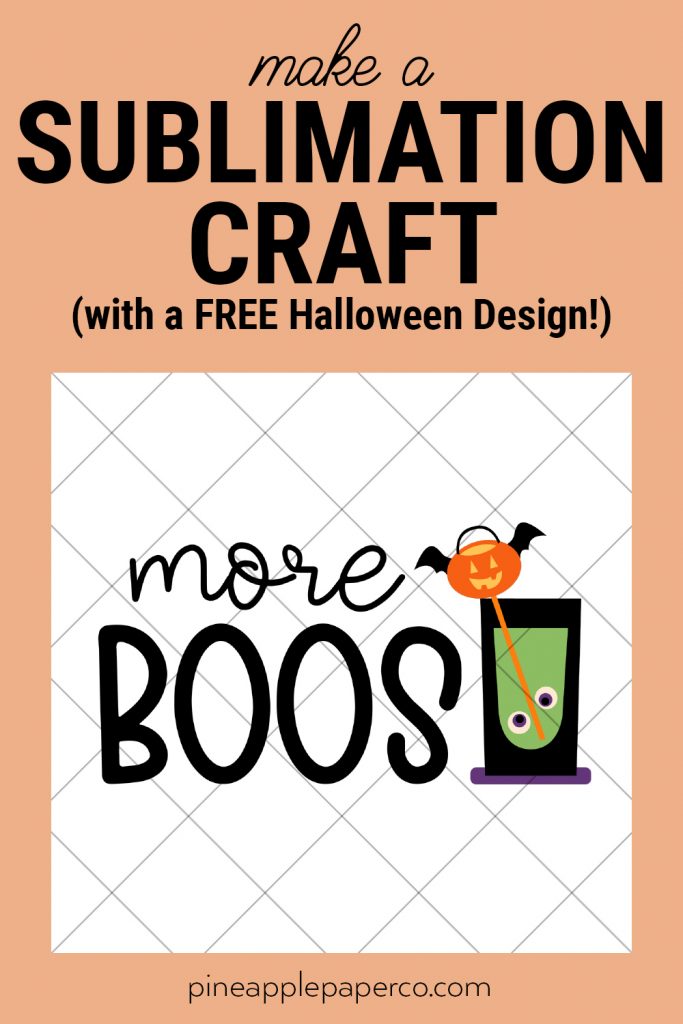









ABOUT CHARYNN
Hi, y’all! I’m Charynn, the owner and designer of Pineapple Paper Co. I’m a mom of four kids (two girls and two boys) living in Pittsburgh. I love hand lettering, anything southern, cocktails, and of course, pineapples! I am excited to share my SVG files, printables, and craft projects with you! The pineapple is a symbol of hospitality, and I welcome y’all to my little corner of the internet. Read more…