DIY Workout Shirt with Cricut SportFlex Iron On
This post and the photos within it may contain affiliate links. As an Amazon associate I earn from qualifying purchases. If you make a purchase through one or more of the links, I may receive a small commission at no extra cost to you.
Ever since it’s launch a few weeks ago, I’ve been super excited to try out the new Cricut SportFlex Iron On. Earlier this week, I shared projects that some of my blogger friends had created, and I finally got the chance to use it! I decided to make this “Namast’ay in Bed” shirt, well, because that’s generally my level of motivation when I head to workout. Haha!
This post and the photos within it may contain affiliate links. If you make a purchase through one or more of the links, I may receive a small commission at no extra cost to you.
Cricut SportFlex Iron On is extremely flexible and lightweight, and is made specifically to be used on activewear materials. I can’t wait to make ALL THE SHIRTS, y’all. Keep reading for the tutorial to make this custom workout shirt!
MATERIALS NEEDED FOR THIS PROJECT:
-Activewear shirt (like DriFit or other brand; I got mine that is pictured at Target) Shop for a similar one I found at Amazon.
–Cricut SportFlex Iron On in black (or whatever color you choose–SportFlex comes in several different colors!) SHOP HERE.
–Cricut Maker or other Cricut cutting machine (this design is specifically made in Cricut Design Space) SHOP MACHINES HERE.
–Cricut EasyPress or regular iron or heat press. Our instructions will be for the Cricut EasyPress which you can get HERE.
After gathering your materials, the first step is open the “Namast’ay in Bed” design in Cricut Design Space. Since I’ve designed it using Cricut fonts, you can click right over to the design and get started! You’ll want to click “customize” so you can edit the design to the size desired for your shirt.
CLICK HERE TO OPEN DIY WORKOUT SHIRT DESIGN IN CRICUT DESIGN SPACE
This is what your screen in Design Space will look like. Mine is sized to 11″ wide.
When you’re ready to cut, click the green “Make It” button and you’ll head to the cutting set up.
Make sure you set the design to “mirror” (you’ll use this for all Iron On projects).
Click continue, and set your cutting material to SportFlex. And then let your Cricut machine do the work!
After cutting, weed out the Iron On that is not needed and prepare your shirt for heating. Place an EasyPress Mat under the shirt and preheat the shirt for a few seconds.
The temperature setting for the Cricut EasyPress for SportFlex are 305 degrees for 30 seconds on the front of garment and 15 seconds on the back of the garment. While the Iron On design is still WARM, you peel off the backing material. You’re done!
Have you tried the New Cricut SportFlex or Cricut Patterned Iron On? Check out our Patterned Iron on posts HERE and HERE.

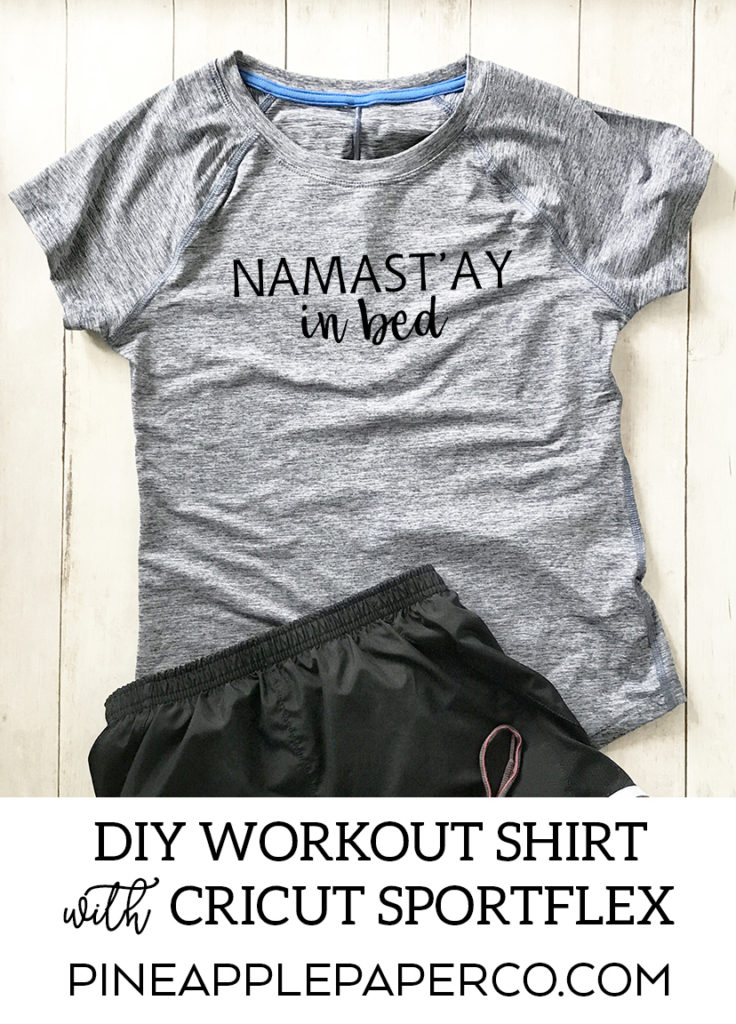










ABOUT CHARYNN
Hi, y’all! I’m Charynn, the owner and designer of Pineapple Paper Co. I’m a mom of four kids (two girls and two boys) living in Pittsburgh. I love hand lettering, anything southern, cocktails, and of course, pineapples! I am excited to share my SVG files, printables, and craft projects with you! The pineapple is a symbol of hospitality, and I welcome y’all to my little corner of the internet. Read more…
One Comment