DIY Christmas Lights Banner with a Free SVG File
This post and the photos within it may contain affiliate links. As an Amazon associate I earn from qualifying purchases. If you make a purchase through one or more of the links, I may receive a small commission at no extra cost to you.
Make this DIY Christmas Lights Banner out of paper with your Cricut or Silhouette machine. Download the FREE SVG File and make this easy Christmas banner in just a few minutes for a party, school, or decorations for your house!

Paper Christmas Lights Banner
Today I’m sharing a Christmas Lights Banner that I designed and cut out of glitter cardstock with my Cricut machine. It’s such as easy project, and is perfect for school Christmas decorations, Christmas parties, mantel decorations, and more! My teenage daughter is proudly displaying it in her room this Christmas. You can get the FREE SVG Cut File at the end of the post.
I’m the co-host of Craft Lightning this week and we are sharing ALL of the Glitter Crafts! All of the glitter projects are super easy and can be made in under 15 minutes. Check out the links at the end of my post to visit some more amazing bloggers that are participating in Craft Lighting Glitter Week. I hope you find some inspiration for your own projects!
Click the following links to see all of the Glitter projects I designed this week:
- How to Make Easy Glitter Ornaments
- Easy DIY Glitter Christmas Card
- Pottery Barn Inspired Letter Ornament
- Frozen Movie Glitter Slime Recipe
And check out my co-hostess Angie’s glitter crafts to get inspired to make your own:
- DIY Christmas Potholders
- Christmas Fairy Garden in 15 Minutes or Less
- How to Make Glitter Stick to Wood
- DIY Christmas Tree Decorations with Silver Leaf
- Initial Ornament Made with Glitter Paint

Supplies you Need to Make an Easy Christmas Lights Banner
Here’s the craft supplies you need for this paper Christmas banner. If you have some decent sized scraps of glitter cardstock laying around, they will be perfect for this simple banner. You can mix and match the colors of the Christmas lights however you’d like!
- Cricut Machine (an Explore Air 2 or Maker is fine for this project)
- White Cardstock (for back of banner)
- Glitter Cardstock in a variety of colors (I used the Glitter Cardstock Sampler in Brights)
- Paper Adhesive (a strong glue stick or craft glue will work great)
- Hot Glue Gun
- Twine or String
- Free Christmas Lights Garland SVG File (download at the end of the post in the gray box)
How to Make a Christmas Lights Banner with a Cricut
Download the Christmas Lights Banner SVG File (in the gray download box at the end of the post), and upload into Cricut Design Space. (Upgraded versions of Silhouette Studio can also import SVG files.)
If you’re new to using SVG files with your Cricut machine, make sure you read my full post on How to Upload an SVG to Cricut Design Space.
Place the image on the canvas and resize as desired. If you are using other colors of paper for the Christmas lists, change them in the color box at the top of the screen in the toolbar – it makes the cutting process much more organized.

Click “Make It” when ready to cut.
All of the colors will be on their separate mats – they’re pretty small in comparison to a whole sheet of 12×12″ paper, which is why I said you should be able to use scraps!
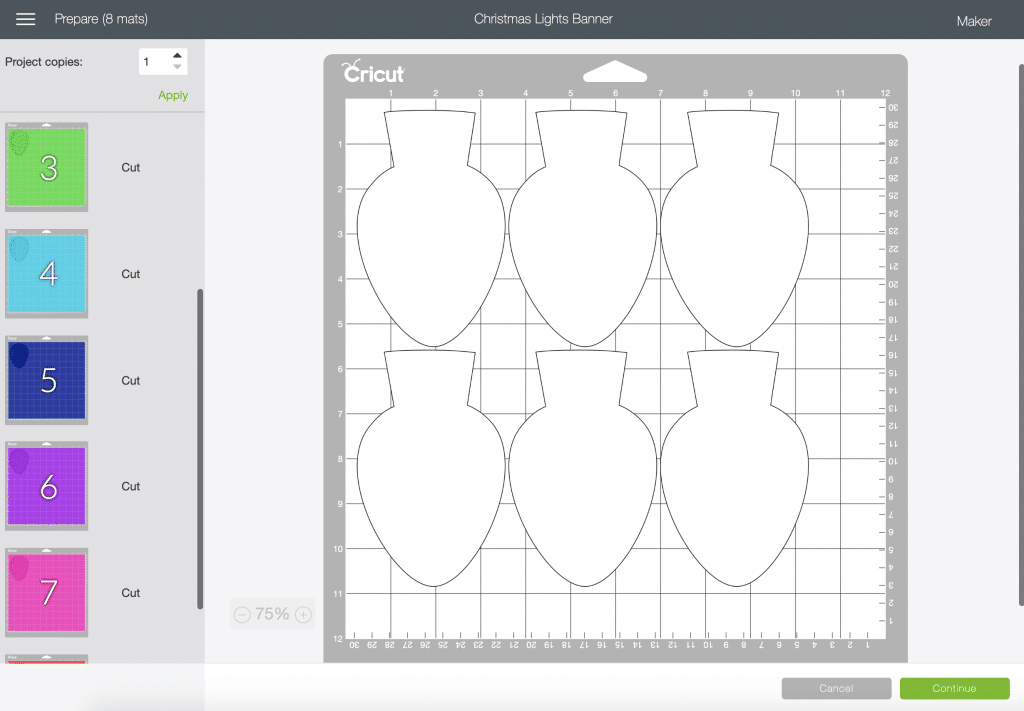
Cut all of the pieces and assemble the lights using craft glue or a glue stick.
Attach twine or string with a hot glue gun. Allow to dry before hanging.

LATEST POSTS:
- Free Best Dad Ever Father’s Day Coloring Page
- xTool F1 Ultra Review: Dual Fiber Laser and Diode Laser for Crafters
- How to Make a Spotify Code Necklace with a xTool F1
- Make Laser Engraved Jewelry with the xTool F1 Laser Machine
- Free Printable Stanley Valentine’s Day Card
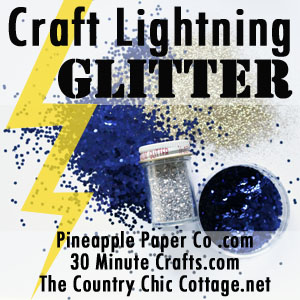
Check out these glitter projects from other Craft Lightning bloggers:
- Wood Spool Christmas Decor by Morena’s Corner
- Easy DIY Glitter Cone Christmas Trees by Our Crafty Mom
- 4 No Mess Ways to Add Glitter to Crafts by Carla Schauer Studio
- Easy Christmas Wreath by Liz on Call
- Christmas Napkins by See Lindsay
Download Christmas Lights Decor SVG File

This file is DOWNLOAD #098 in my FREE DOWNLOADS LIBRARY.
Get the password below! (If you have the password, head over to the library to download the file.
You will NOT receive an email with the download file. SVG files can be used with Cricut Design Space and upgraded versions of Silhouette Studio.
Pin Cricut Paper Lights Banner









ABOUT CHARYNN
Hi, y’all! I’m Charynn, the owner and designer of Pineapple Paper Co. I’m a mom of four kids (two girls and two boys) living in Pittsburgh. I love hand lettering, anything southern, cocktails, and of course, pineapples! I am excited to share my SVG files, printables, and craft projects with you! The pineapple is a symbol of hospitality, and I welcome y’all to my little corner of the internet. Read more…