How to Engrave Slate Coasters with a Laser Machine
This post and the photos within it may contain affiliate links. As an Amazon associate I earn from qualifying purchases. If you make a purchase through one or more of the links, I may receive a small commission at no extra cost to you.
If you have been interested in getting a laser cutting and engraving machine, I have a fun project for you to use an inspiration! Engraved slate coasters are a really popular item to make as well as sell. For beginners, I have a step-by-step tutorial for How to Engrave Slate Coasters with a CO2 laser machine, and if you already own a laser machine, you can download my slate coaster designs for free!

As soon as I got my xTool P2 CO2 laser cutter and engraver I added slate coasters to my project list! I was at a craft show recently and there were several vendors that had them on their tables! And I knew I could make them (and for the life of me couldn’t remember why I hadn’t yet!)
Slate and other rock coasters are a really cool material to work with. Slate is a natural material, so there is a lot of variation and character in each coaster. And with the power of laser engraving, you can add an intricate pattern, personalized text, logos, or detailed images that contrast with the natural stone surface.

Laser Machine You Need to Engrave Slate Coasters
If you have any interest in DIY projects that you can make with a laser machine, this post will help convince you that you need one! If you don’t know where to start with laser craft machines, my FREE eBook will help! Download it below.
Trying to decide what Laser Craft Machine is Right for You?
Download my FREE eBook: Beginner’s Guide to Laser Craft Machines! With 3+ years of experience and testing of 5+ lasers, let me teach you the basics! Learn the different types of lasers, projects you can make, potential cost, and more!
Read the guide BEFORE you buy!
I designed these coasters with the Procreate app on my iPad Pro and then laser engraved them! The whole project took me about an hour start to finish!

I love that I can draw something on my iPad and just a few minutes later I can watch it be engraved with the xTool!
With the power of a laser cutter and engraver, you can craft with a ton of different materials, including wood, leather, and acrylic. From sleek and modern to country chic, you can make whatever you can imagine.
Some of the newest desktop crafting machines on the market are two of the machines I have: the S1 40W diode laser machine, and the powerful P2 CO2 laser cutter and engraver. Both of these machines will engrave slate coasters with incredible detail.
If you want some more information about these laser machines, make sure you read these posts:
Interested in an xTool Laser? Read more!
Supplies for Engraved Slate Coasters
This supplies list is pretty easy. You need blank slate coasters and a laser engraving machine! I used my xTool P2 55W CO2 Laser Machine, because it engraves at a much faster speed than my M1 diode laser engraver. Update: NOW my xTool S1 diode laser is nearly as fast as my P2!
I found my round slate coasters at Michaels, but I have also seen them at places like TJMaxx and HomeGoods. Price varies, but this set was on sale for just $5.

Here are some online options at Amazon for you!
You don’t want to choose coasters that have a really rough surface, though some texture is totally fine. If the surface of your coaster has a lot of variation in depth, you may get an uneven engraved surface.
Cut and Engrave with Ease!
Get the xTool P2 55W CO2 Laser Cutter
use code: pineapplepaperco for $80 off $999 or more
If you want to download the hand drawn mandala designs that I used, head to the end of the post!
Set Up the Coaster Design in xTool Creative Space
The P2 can be used with LightBurn as well as xTool Creative Space (XCS), which is what I use.
Open XCS and refresh the screen, if needed.
I selected 5mm Rock Coaster as my material, just to get the settings close to what I wanted. Then I used the auto-measure/focus function in the center of my coaster to get the distance from the laser (CO2 laser measurement).
Place your image by selecting the “Image” button on the left. Find and select the coaster design on your computer that you would like to import and click “Open.”
First, you’ll need to resize your design. Measure the top of the coaster (only the engravable area). To accommodate the variation in coaster surfaces, I reduced my image by .25 inches in diameter.
Precise positioning of the design on the coaster is the hardest part of this project. The coasters, inside of the machine, and the design all are dark! But since the xTool P2 is equipped with two cameras, I use the close-up view to carefully center my design on the slate coaster surface. With the light and direct view, it is much easier to see the edges of the coaster surface and adjust it correctly.

Another trick I use to make it easier to see the design is to click off the design. And the hover my mouse over the design – it make the edges turn aqua and the design is easer to place.
If I am engraving multiple coasters, I move the close-up view over each coaster to position each one perfectly.
Be careful to not move your design after you use the close-up view. If you move the camera, it may look like it is not centered anymore due to camera distortion. But I promise, it’s still okay! Here’s an example of what it looks like:

Engraving Slate Coasters with a Laser Machine
Once your design is place, it’s time to set them all to engrave.
Tip for a Faster Engrave!
Select all of your images and go to the Combine button dropdown in the top menu bar. Select Unite to combine all of the designs into one image layer. This makes it so the laser machine will engrave all of the designs together, instead of one coaster at a time. Combining the design makes for a faster engrave time!

Select your design, then on the right side of the screen, change the process from Score to Engrave.
You can process slate coasters on pretty low power settings. I wanted to adjust it to ensure an even engrave/more contrast on the coasters, so I increased the power settings from 12 to 15. All of the other settings you can leave at default.

You’re ready to go! Hit the Start Button!
One thing I like about slate coasters is that the air assist and exhaust fan handle all of the dust and I don’t smell anything during the engrave process!
Finish your coasters by wiping the slate engraving with a damp cloth or sponge. It will clean up the surface of the coaster and make it look like a brand new material!
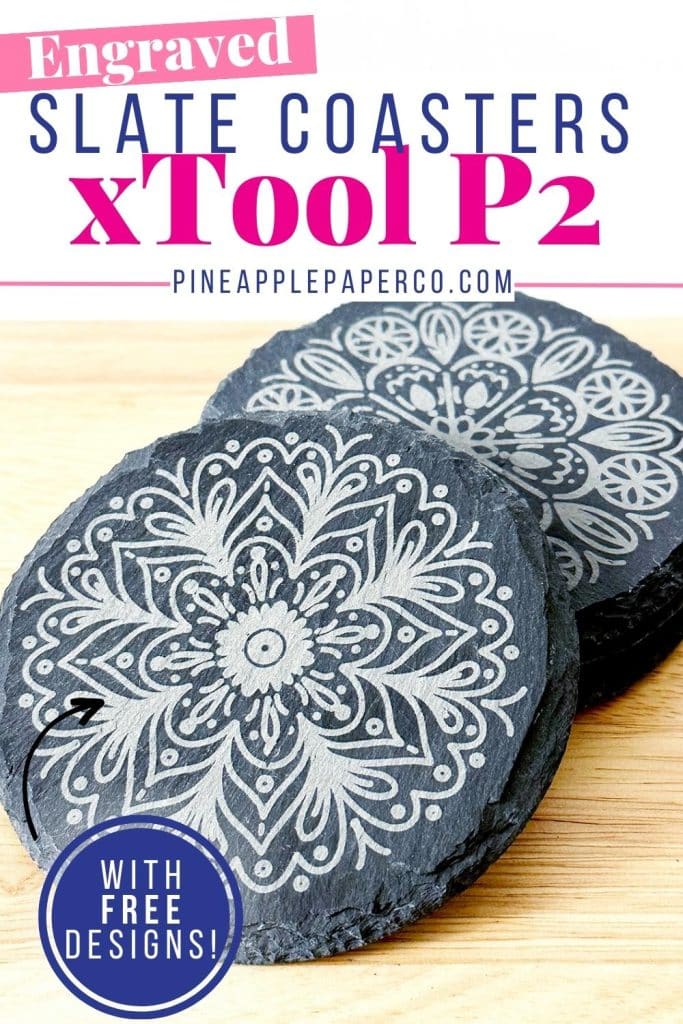
Laser Engraved Slate Coasters Tips & FAOs
What Do You Seal Slate Coasters With?
No, since you are laser engraving into the actual slate rock, you do not need to seal your finished slate coaster. However, some crafters do like to seal engraved slate coasters just to increase contrast and durability. A tiny amount of mineral oil, or a product like sealant spray or Mod Podge may be used to cover the engraved surface.
I do not plan to seal these coasters. I feel like heavily sealed slate coasters repel water instead of absorbing it, which defeats the purpose.
Can You Engrave Slate Coasters with a Diode Laser?
Yes, a diode laser like the xTool M1 is capable of laser engraving slate coasters. You can find rock or slate coaster settings for the M1 and other xTool laser engraving machines like the xTool D1 on their Material Settings page. I recommend a machine with more laser power and speed if you are going to make a lot of coasters to sell at a craft show or your small business website.
Can a Cricut Maker Engrave Slate?
Technically, no. But you can engrave slate with a technique that includes etching cream and a vinyl stencil! My friend Angie made a set and you can get the details on her Engraving Slate Coasters with a Cricut post. The result will be a much shallower and softer design than when engraved with a laser.
Because the files I designed are SVG files, you can use them for the Cricut method, too!
How to Laser Engrave a Photo on Slate Coasters?
The mandala design that I drew is a single color vector file. If you want to create and laser engrave a detailed raster image like a photo, make sure that it is a black and white image that has been optimized for laser engraving on slate. There are things like dot size and resolution to consider, so if you plan on engraving photos, I recommend that you do some research before you jump into it. I hope to provide a tutorial for this laser process in the future.
Download Slate Coaster Designs
To kick-start your laser engraved coaster projects, I have a collection of stunning mandala designs for you to download and laser engrave on your slate coasters. These designs were hand-drawn on Procreate and converted into SVG files, ensuring compatibility with most laser engraving software.

This file is DOWNLOAD #282 in my FREE DOWNLOADS LIBRARY.
Get the password below! (If you have the password, head over to the library to download the file.
You will NOT be sent an email with the file. Free SVG files available for download are for PERSONAL USE ONLY. SVG file is included to use with xTool Creative Space, Glowforge App, and other laser specific software.
Don’t forget to pin this for later!









ABOUT CHARYNN
Hi, y’all! I’m Charynn, the owner and designer of Pineapple Paper Co. I’m a mom of four kids (two girls and two boys) living in Pittsburgh. I love hand lettering, anything southern, cocktails, and of course, pineapples! I am excited to share my SVG files, printables, and craft projects with you! The pineapple is a symbol of hospitality, and I welcome y’all to my little corner of the internet. Read more…