Free Teacher Appreciation SVG Files
This post and the photos within it may contain affiliate links. As an Amazon associate I earn from qualifying purchases. If you make a purchase through one or more of the links, I may receive a small commission at no extra cost to you.
Do you need a gift for Teacher Appreciation week? Make a quick and easy teacher gift with a set of FREE Teacher Appreciation SVG Files! These cute teacher themed doodles are perfect to make tumblers, cups, mugs, cards, and more with your Cricut or Silhouette machine!

Every year Teacher Appreciation week sneaks up on me! This time of year is so crazy, but I always make sure to celebrate the kids’ teachers.
I have some cute teacher ideas on the blog, make sure you check them out:
Some of my favorite gift ideas include Starbucks gift cards, Amazon gift cards, or craft store gift cards. I usually pair them with a cute DIY tumbler or cup, too! Last year I designed the SVGs below and made mugs for each teacher.
My friend Tisa is making adorable cups and tumblers on her Instagram page and her blog, and asked me to make these cute little teacher appreciation doodles. They are really easy to cut and make a quick cup for a teacher!

You can use one or two of the designs, or mix the colors and use them all!

Supplies You Need to Make a Teacher Cup or Mug
- Cutting Machine (Buy a Cricut on Amazon | Cricut | Michaels)
- LightGrip or StandardGrip Cutting Mat
- Permanent Vinyl
- Transfer Tape (my favorite brand from Amazon)
You can use blank Starbucks cold tumblers, or a plain white mug. If you buy blank Sublimation mugs or tumblers, you can use these files for sublimation, too! You’ll need sublimation blanks if you want to use that method.

How to Make a Easy Teacher Gift Mug or Tumbler
Here’s a super quick tutorial if you’re new to making mugs or tumblers with vinyl!
If you’re new to using SVG files with your Cricut machine, make sure you read my full post on How to Upload an SVG to Cricut Design Space.
Upload the Free SVG file to your cutting software and size it to fit your cup. You do NOT need to mirror the design when using adhesive vinyl. The vinyl goes RIGHT SIDE UP on your mat. Cut when ready. Weed away the extra vinyl and use transfer tape to move the design from the backing to your item. Make sure to double check the type of transfer tape required for the vinyl you’re using (for example, Cricut Shimmer Vinyl requires StrongGrip Transfer Tape.)
RECENT POSTS:
- Free Best Dad Ever Father’s Day Coloring Page
- xTool F1 Ultra Review: Dual Fiber Laser and Diode Laser for Crafters
- How to Make a Spotify Code Necklace with a xTool F1
- Make Laser Engraved Jewelry with the xTool F1 Laser Machine
- Free Printable Stanley Valentine’s Day Card
Download Free Teacher Appreciation SVG Files

This file is DOWNLOAD #267 in my FREE DOWNLOADS LIBRARY.
Get the password below! (If you have the password, head over to the library to download the file.
You will NOT receive an email with the download file. SVG files can be used with Cricut Design Space and upgraded versions of Silhouette Studio.
Make sure you pin an image from this post to your favorite Cricut board on Pinterest!




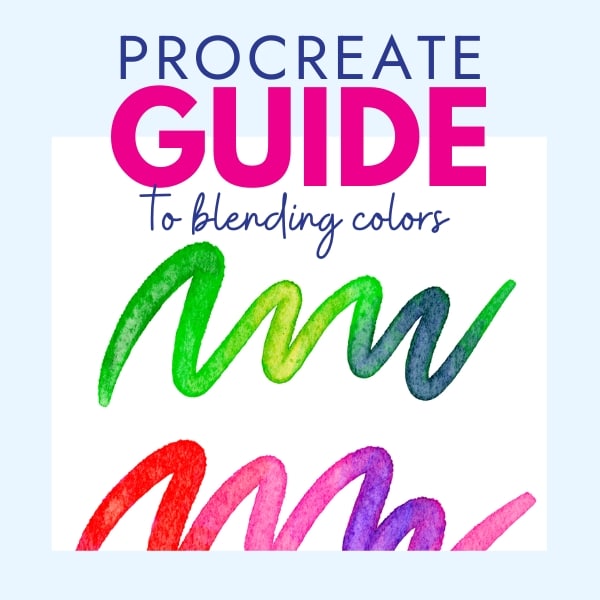





ABOUT CHARYNN
Hi, y’all! I’m Charynn, the owner and designer of Pineapple Paper Co. I’m a mom of four kids (two girls and two boys) living in Pittsburgh. I love hand lettering, anything southern, cocktails, and of course, pineapples! I am excited to share my SVG files, printables, and craft projects with you! The pineapple is a symbol of hospitality, and I welcome y’all to my little corner of the internet. Read more…