Free Printable Summer Stickers
This post and the photos within it may contain affiliate links. As an Amazon associate I earn from qualifying purchases. If you make a purchase through one or more of the links, I may receive a small commission at no extra cost to you.
Download and Print Summer Stickers for Planners and Crafts! These fun stickers are perfect to decorate your planner, calendar, or make fun crafts. You can even use these FREE Printable Summer Stickers with the print then cut function on your Cricut machine.

If you’ve been following my blog for a while, you know how much I love my planner! I use it for both work and home (although the “home” part of my schedule is pretty clear right now) and LOVE decorating it with stickers!
I’ve created a few free sets of printable stickers – I hope you’ve downloaded them love them as much as I do! If you’ve missed them, you can read the posts and grab the free downloads at the links below.
FREE PRINTABLE STICKERS
- Free Fall Printable Stickers
- Free Motivational Printable Planner Stickers
- Free Harry Potter Printable Stickers for Planners & Craft Projects
Despite the fact that our summer is pretty quiet so far, I still wanted to create a set of stickers to help decorate my planner and celebrate a few of things we have going on. (Fingers crossed that the “Vacay” can still happen!)
Some of my favorites include: a flamingo pool float (where I’d like to spend most of my days), a margarita glass, and of course, a pineapple! There’s nearly 20 of my hand drawn Summer printable stickers that you can download for FREE!

My favorite product to use for printable stickers is Printable Vinyl, but you don’t even need sticker paper! You can print the free stickers on regular paper, then use a Xyron Sticker Maker or Creative Station to make stickers.
How to Use Printable Summer Stickers
I used my Cricut machine to cut out the stickers – it’s really easy! If you’d like a full sticker tutorial and a video showing how Print then Cut works, check out the Fall Printable Planner Sticker post.
First, upload the PNG file (download the file at the end of the post) into Cricut Design Space. Print then cut can only be used with certain size images. Make sure you resize the uploaded image to 6.75″ wide (if you leave the “lock” function on, it will keep your design proportional.)
Click “Make It” and print the page on your printer. Keep in mind that Cricut printable vinyl is only for inkjet printers.

Load the page into your Cricut and follow on screen instructions to choose your material and cut the stickers.

The Cricut Machine perfectly cuts the stickers so they peel away from the backing (“kiss cut”).

Now you can decorate your planner or use these stickers to design fun craft projects for summer!

LATEST POSTS:
- Free Best Dad Ever Father’s Day Coloring Page
- xTool F1 Ultra Review: Dual Fiber Laser and Diode Laser for Crafters
- How to Make a Spotify Code Necklace with a xTool F1
- Make Laser Engraved Jewelry with the xTool F1 Laser Machine
- Free Printable Stanley Valentine’s Day Card
Download Printable Summer Stickers FREE

This file is DOWNLOAD #137 in my FREE DOWNLOADS LIBRARY.
Get the password below! (If you have the password, head over to the library to download the file.
You will NOT be sent an email with the file. Free PNG files available for download are for PERSONAL USE ONLY. PNG and JPG files are included.
Pin Summer Printable Stickers
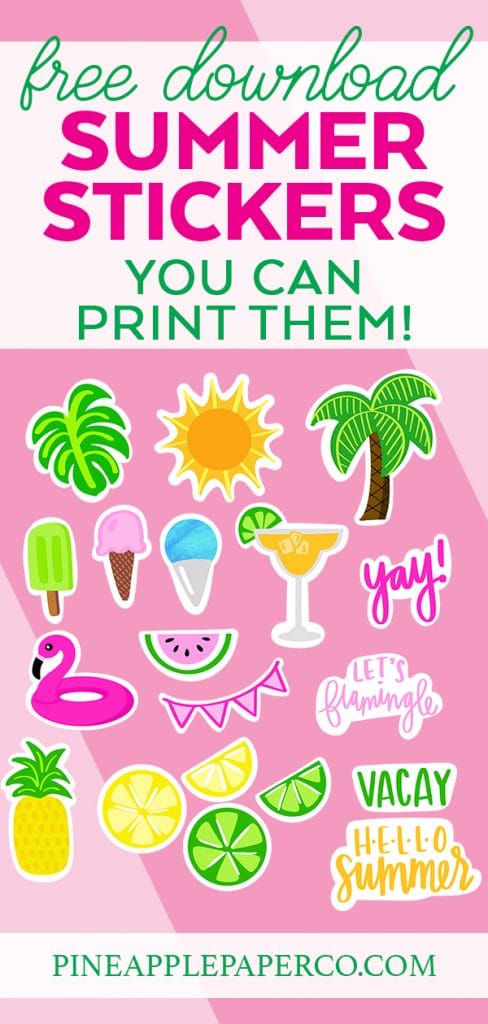











ABOUT CHARYNN
Hi, y’all! I’m Charynn, the owner and designer of Pineapple Paper Co. I’m a mom of four kids (two girls and two boys) living in Pittsburgh. I love hand lettering, anything southern, cocktails, and of course, pineapples! I am excited to share my SVG files, printables, and craft projects with you! The pineapple is a symbol of hospitality, and I welcome y’all to my little corner of the internet. Read more…