Free Planner Stickers for Fall
This post and the photos within it may contain affiliate links. As an Amazon associate I earn from qualifying purchases. If you make a purchase through one or more of the links, I may receive a small commission at no extra cost to you.
Looking for FREE PLANNER STICKERS for Fall, Halloween, and Thanksgiving! Download this FREE set of printable stickers that you can use for planners, calendars, or craft projects!

Raise your hand if you’re a planner addict! I’ve loved planners since I was a kid, and I’m happy to say that it is a habit that has never changed. I designed a set of Fall printable planner stickers, and I’m sharing part of the set for FREE!

Free Fall Printable Planner Stickers
Whether you have a Happy Planner, an Erin Condren planner, or just a plain calendar, you can use this cute planner stickers to dress up your schedule. I don’t personally have a favorite planner brand, but this year I’m using this Lilly Pulitzer planner (I’m a sucker for Flamingoes!) I actually have several calendars – but this is the one I use for our whole house schedule – even my oldest daughter uses it to keep all 6 of us organized.

How to Use Printable Planner Stickers
If you’ve never used printable stickers – don’t worry, they’re really easy. There are a few different ways you can make them.
- Print the free printable sticker page out on sticker paper or label paper and cut them by hand.
- Print on regular paper and use a Xyron Sticker Maker to make your own stickers (You’re going to love this tool in your craft room, guys! Even my kids love using it for school and craft projects!) Alternatively, you can use a Xyron Creative Station with an adhesive material cartridge. This will allow you to put all of your designs on one sheet of adhesive, if desired.
- Use the Print then Cut feature on a Cricut machine! You can upload the .png file from the free download files directly into Cricut Design Space, print on printable vinyl or sticker paper and the Cricut will do the work for you!
Here’s a quick video to show y’all how I used the Xyron Sticker Maker to make Fall planner stickers – I printed them on laser printer gloss paper to give them a finished look.
The Xyron Sticker Maker is so easy to use – you just insert the paper in and pull the tape from the other side. Then rip off, rub, and peel off your sticker!

Here’s a quick tutorial for using Cricut Print then Cut – you can print directly onto Printable Vinyl or Sticker Paper, OR just print the designs on regular paper and use your Cricut machine to cut all of the stickers out. Then run them through the Sticker Maker just as above.
How to Make Planner Stickers with Cricut Print then Cut
First, upload the PNG file (from the downloadable files at the end of this post) into Cricut Design Space. Print then cut can only be used with certain size images. Make sure you resize the uploaded image to 6.75in wide (if you leave the “lock” function on, it will keep your design proportional.)
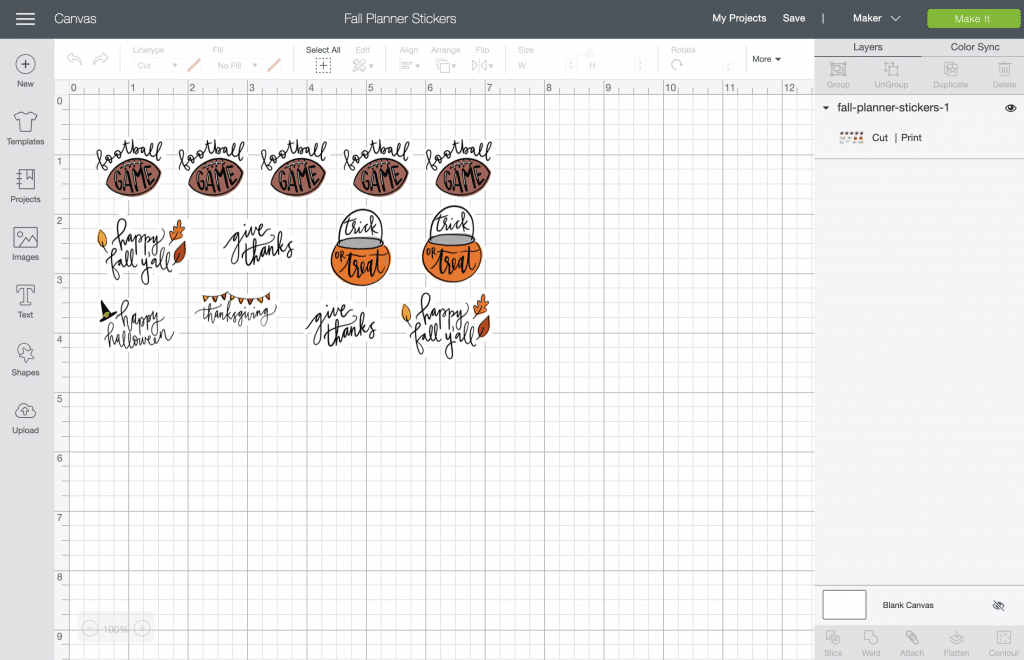
Click “Make It” and you’ll see that your design will appear on the visible cutting mat with a black rectangle around it. That means your design is set for print then cut! Your Cricut machine will use that black rectangle to calibrate and automatically know where your designs are. It’s so cool!
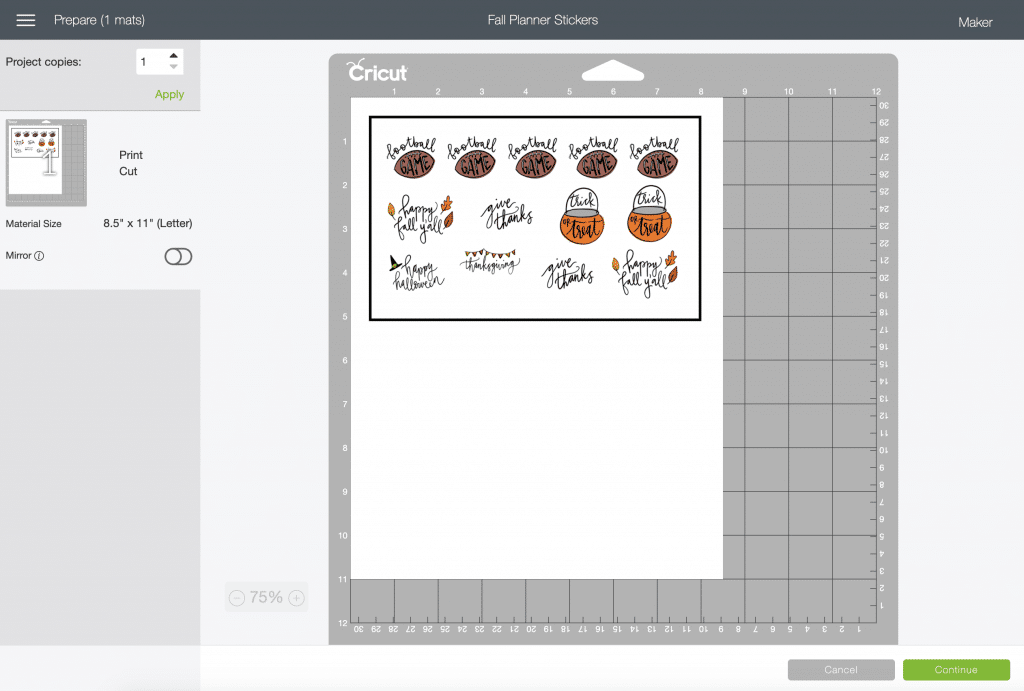
Click continue and follow the prompts to print the planner stickers out on the printer of your choice.
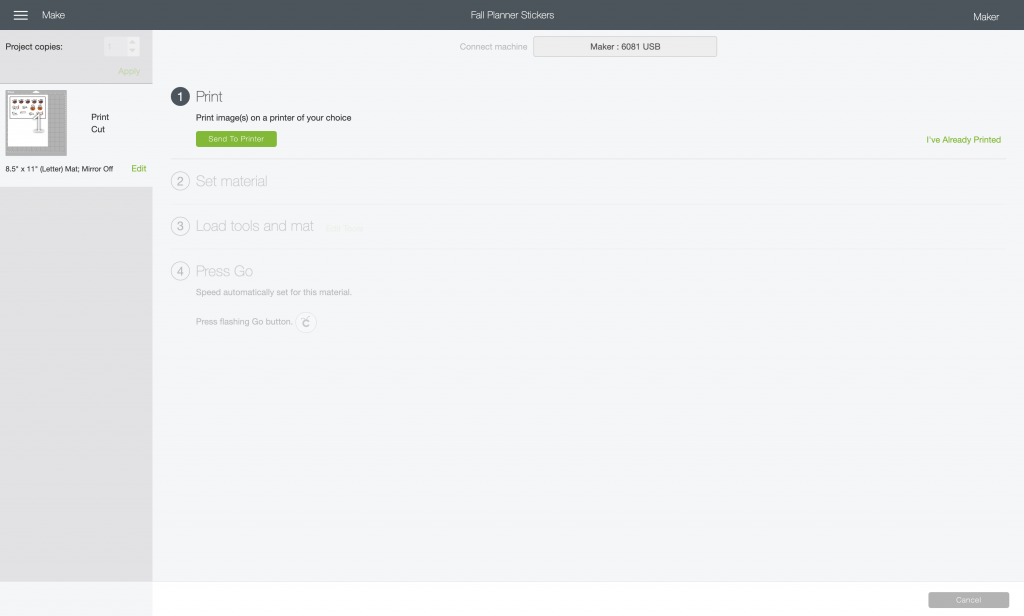
I always leave the “bleed” option on to make sure there’s a little space around my stickers.
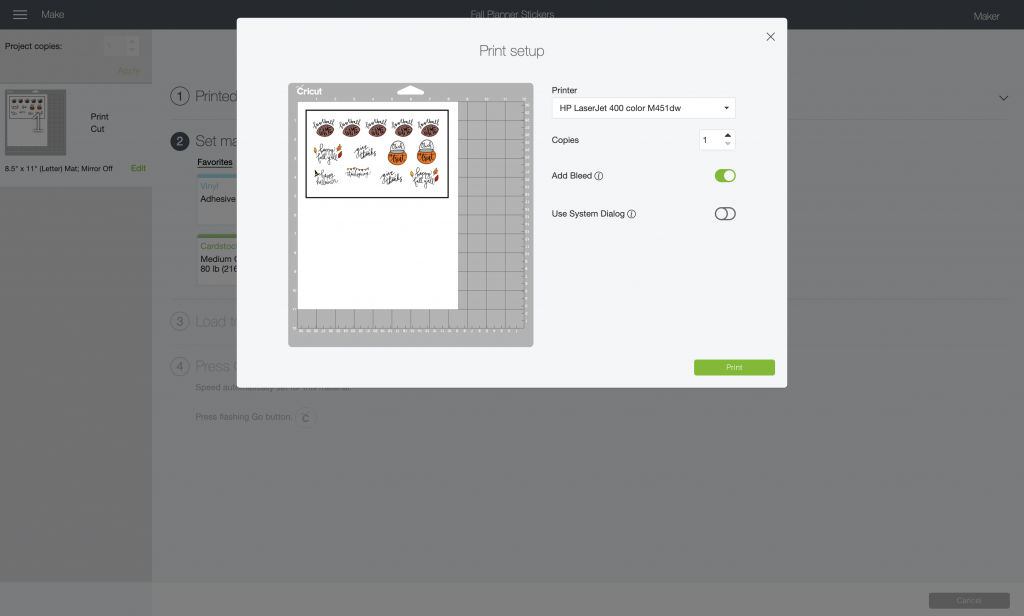
When the sheet is done printing, just place the paper in the top left corner of your cutting mat and proceed with cutting as normal on your Cricut. It will automatically cut out all of the stickers!

If you use Cricut printable vinyl or sticker paper, after the Cricut machine does it’s job, you’re done! But if you only have a laser printer like me, you’ll have to use label sheets that are acceptable for laser printers. Or, as I mentioned above, use regular laser copy paper and then run the paper through a Xyron Sticker Maker or Creative Station.
The best part is using the printable stickers to decorate your planner! It makes me so happy!

Make sure you check out the WHOLE SET of Fall Printable Planner Stickers – they’re so adorable and will be so fun to use to decorate your planner!
Download Free Planner Stickers Printable

This file is DOWNLOAD #084 in my FREE DOWNLOADS LIBRARY.
Get the password below! (If you have the password, head over to the library to download the file.
LATEST POSTS:
- Free Best Dad Ever Father’s Day Coloring Page
- xTool F1 Ultra Review: Dual Fiber Laser and Diode Laser for Crafters
- How to Make a Spotify Code Necklace with a xTool F1
- Make Laser Engraved Jewelry with the xTool F1 Laser Machine
- Free Printable Stanley Valentine’s Day Card
Pin Free Printable Planner Stickers for Halloween & Fall:












ABOUT CHARYNN
Hi, y’all! I’m Charynn, the owner and designer of Pineapple Paper Co. I’m a mom of four kids (two girls and two boys) living in Pittsburgh. I love hand lettering, anything southern, cocktails, and of course, pineapples! I am excited to share my SVG files, printables, and craft projects with you! The pineapple is a symbol of hospitality, and I welcome y’all to my little corner of the internet. Read more…