Cricut Pineapple Earrings
This post and the photos within it may contain affiliate links. As an Amazon associate I earn from qualifying purchases. If you make a purchase through one or more of the links, I may receive a small commission at no extra cost to you.
Make your own earrings with your Cricut or Silhouette machine! Using scrap paper you can make these fun DIY Pineapple Earrings with a FREE SVG Download. Plus get 10+ MORE Free Earring SVG Files in a special edition of the Totally Free SVG Blog Hop!

I love wearing fun earrings – especially in the Spring and Summer. My typical outfit includes a simple sundress dressed up with a pair of large, bright earrings – like these pineapple earrings I just made with my Cricut!
Related Post: DIY Monogram Leather Earrings with the Cricut Explore Air 2
It is really easy to make a pair of DIY earrings – you definitely need to try it. It’s a great way to use up scrap material, and the options are endless. You can use leather, suede, faux leather, or even thick paper like I did! I’ve teamed up with some of my friends from the Totally Free SVG Blog Hop to bring you 12 Free Cricut Earring SVG Files that you can use.

What you Need to Make Pineapple Earrings with your Cricut
- Cricut Machine
- StrongGrip Mat
- Fine Point Blade
- Kraft Board (or other thick, durable paper)
- Craft Paint
- Earring Hooks
I used Kraft paper for these earrings because I had some in my craft stash. I also tried Cricut faux leather (the paper thin kind), and it did not work well because of all of the small cuts. The soft faux leather kept sliding around on the cutting mat. I want to figure it out, though!

How to Make Cricut Pineapple Earrings
Download the Pineapple Earring SVG at the bottom of the post (look for the large gray box!) Read my post on How to Upload an SVG to Cricut Design Space if you need a little help!
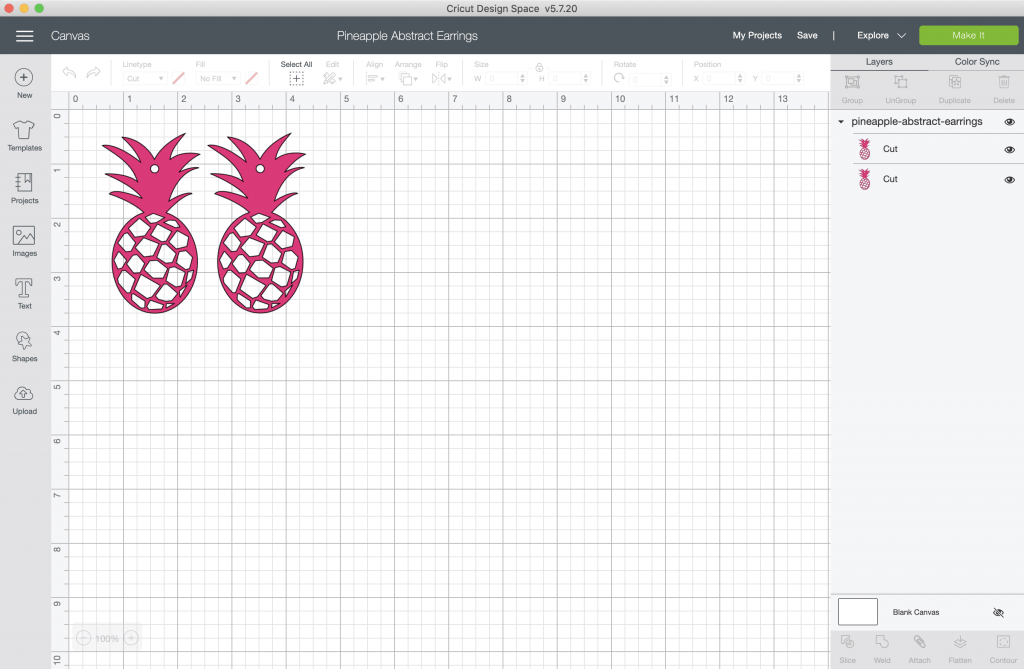
They’re sized to be a relatively large earring, so if you want them a little smaller, you can resize them. Click “Make It” when you’re ready to cut them out.
Use a StrongGrip Mat to ensure that the Kraft paper will stick to the mat during the entire cutting process.

Carefully remove the earrings from the mat using your fingers or a weeding tool.

Since I used Kraft paper, I decided to paint the Pineapple Earrings with bright pink craft paint! Lightly brush the paint on the earrings, using multiple coats if necessary.

Use a small pair of pliers to open the earring hooks and attach them to the earrings.

You’re all done! Make sure you check out all of the other FREE Earring SVG Files below!
LATEST POSTS:
- Free Best Dad Ever Father’s Day Coloring Page
- xTool F1 Ultra Review: Dual Fiber Laser and Diode Laser for Crafters
- How to Make a Spotify Code Necklace with a xTool F1
- Make Laser Engraved Jewelry with the xTool F1 Laser Machine
- Free Printable Stanley Valentine’s Day Card

Totally Free SVG Blog Hop FREE Cricut Earring SVG Files
- 5 Simple Shapes with Cutouts by The Country Chic Cottage
- Pineapple Earrings by Pineapple Paper Co.
- Split Circles Earrings by That’s What Che Said
- Heart Eye Emoji Earrings by Hello Creative Family
- Glitter & Suede Earrings by Hey, Let’s Make Stuff
- Watermelon Earrings by Happiness is Homemade
- Flower & Vine Earrings by 100 Directions
- Teardrop Earrings by Happy Go Lucky
- Teacher/Apple Earrings by Artsy-Fartsy Mama
- Arch Earrings by Crafting in the Rain
- Feather Earrings by Mad in Crafts
- Linked Heart Earrings by 30 Minute Crafts

Download Pineapple Earring SVG FREE

This file is DOWNLOAD #123 in my FREE DOWNLOADS LIBRARY.
Get the password below! (If you have the password, head over to the library to download the file.
You will NOT receive an email with the download file. SVG files can be used with Cricut Design Space and upgraded versions of Silhouette Studio.
Pin Free Earring SVG Files to Make DIY Pineapple Earrings









How about you cut out solid pineapple in the leather then cut out intricate with HTV and apply it to the leather.
That would be super cute!