DIY Cricut Joy Halloween Card with Free SVG
This post and the photos within it may contain affiliate links. As an Amazon associate I earn from qualifying purchases. If you make a purchase through one or more of the links, I may receive a small commission at no extra cost to you.
Make an easy and spooktacular DIY Halloween Card with your Cricut Joy this year! In just a few minutes you can make a DIY Halloween card with this FREE Halloween Card SVG that you can use with your Cricut and Cricut Insert Card Blanks.

My favorite project to make with my Cricut Joy is definitely greeting cards. The Cricut Joy makes it SO easy, especially with the Cricut Insert Card Blanks. I’ve used them for Easter, Birthdays, and MORE! I’ve been wanting to make a SVG file that works with the Cricut Insert Cards, so I designed this SPOOKTACULAR Halloween Card that I’m sharing with you!

The card design has draw and cut components, so you’ll be learning how to make sure those are set up in Cricut Design Space when you upload an SVG! And if you don’t have a Cricut Joy machine, I’ll share the measurements to create your own “insert card” with whatever cardstock or machine you have.
Supplies Needed for DIY Cricut Joy Halloween Card
The best part about making a card with Cricut Joy is that you really only need a few items to get started with making cards. And you can have everything shipped right to your door from the Cricut Online Store or Michaels. No need to buy multiple colors and weights of paper to craft a beautiful card! To make a simple Halloween card with the Joy, you’ll need:
- Cricut Joy Machine
- Cricut Joy Card Mat
- Blank Card Insert Set, Night Bright Sampler
- Silver Glitter Gel Pen
- Scraper and/or Spatula Tool (helps to get the card off of the cutting mat)

I love the new Night Bright insert cards because they are the perfect Halloween colors! They’d also be good for graduations, too!

How to Make a Cricut Joy Halloween Card
If you’re new to using SVG files with your Cricut machine, make sure you read my full post on How to Upload an SVG to Cricut Design Space.
My new Halloween Card SVG is sized to fit a 4.25 x 5.5″ insert card blank from Cricut. If you want to make your own card, you’ll need to make a 8.5 x 5.5″ rectangle with a fold PLUS the 4 x 5.25″ insert piece.
If you’re using Cricut Joy, just open the SVG on a new canvas.

The first step is to select the pieces of the design that will be drawn with a Cricut Glitter Gel pen:

They will upload as “Cut” files, but they need to be switched to “Draw.” Select both with your cursor and then go over the settings bar and use the dropdown box to switch “Cut” to “Draw.”

I like to change the Draw design to the color pen I will use. It helps when I’m making more intricate projects as well give me an idea of what the design will look like. In this case, I’m switching the pen style to .8 Silver Glitter Gel.


The last step is to ATTACH all of your layers so the Cricut will draw and cut your design on the same card piece. Select all of the layers, then click “Attach” in the bottom right corner of the canvas.

This is a great time to verify that you have “Joy” selected as your machine type in the top right corner!
Click the green “Make It” button, and Design Space will prompt you to select how you’ll be making your card. Select the card mat if you’re using a pre-folded insert card blank.

On the next screen, you’ll want to verify that the size of the card is set to 4.25 x 5.5″.
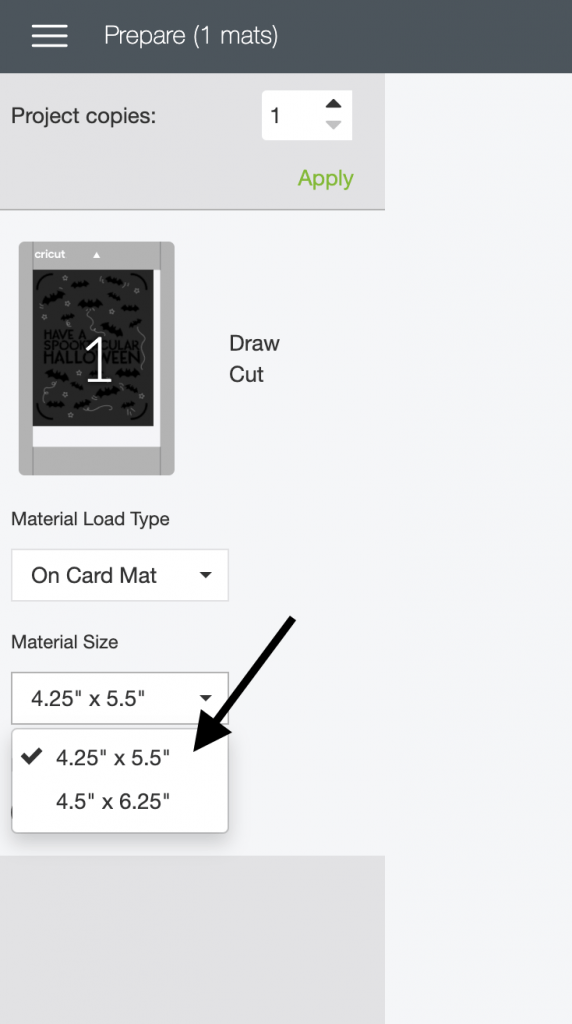
Click “Next” and proceed to select “Insert Card – Cardstock” as your material. I also like to set the cut to “More” pressure.

You’re ready to go! Place the pre-folded card onto the card mat, and Design Space will prompt you to insert your card and pen, then draw and cut out your card.
After it’s done drawing, you will have to switch your silver pen to the fine point blade.

The Card Mat is definitely one of my favorite products that Cricut has released recently.

When it has finished cutting, carefully lift the front flap of the card from the mat and remove all of the cut pieces.

Insert the inside of the card and you’re done!
LATEST POSTS:
- Free Best Dad Ever Father’s Day Coloring Page
- xTool F1 Ultra Review: Dual Fiber Laser and Diode Laser for Crafters
- How to Make a Spotify Code Necklace with a xTool F1
- Make Laser Engraved Jewelry with the xTool F1 Laser Machine
- Free Printable Stanley Valentine’s Day Card
Download FREE Halloween Card SVG

This file is DOWNLOAD #169 in my FREE DOWNLOADS LIBRARY.
Get the password below! (If you have the password, head over to the library to download the file.
You will NOT receive an email with the download file. SVG files can be used with Cricut Design Space and upgraded versions of Silhouette Studio.
Pin DIY Cricut Joy Halloween Card










I absolutely love this card! Fantastic job!
Hi — love this card! Don’t have a Joy but was able to adjust to make on my Explore. Was wondering what font you used? Works great for this style card! Thanks!
Thank you!! It’s actually just a regular sans serif font – I added shapes and adjusted it to make it a stencil font that would work for cards like this!
Oh wow..never thought of that– what a great idea! Thank you!!