Epson Sublimation Printer – Convert an Ecotank Printer!
This post and the photos within it may contain affiliate links. As an Amazon associate I earn from qualifying purchases. If you make a purchase through one or more of the links, I may receive a small commission at no extra cost to you.
Are you interested in adding sublimation projects to your craft hobby or small business? It is so easy to convert an Epson Sublimation Printer! Get the tutorial and all of my tips on how to convert an Epson EcoTank printer to use for sublimation!

Convert an Epson Ecotank Printer for Sublimation
Sublimation is a chemical process that embeds ink into your projects. Unlike iron on vinyl or adhesive vinyl that adheres to the top or outside of a material, sublimation ink reacts with the polyester molecules embedded in a sublimation blank to become a PART of your material.
You can make a TON of different items including shirts, mugs, glassware, tech accessories, home decor items, and more! (One of my favorite items to make are sublimation tumblers!) Sublimation has gained popularity with home crafters in recent years due to the launch of Cricut Infusible Ink, which uses the sublimation process. Sublimation requires specific blank items made from polyester or coated with polyester to accept the sublimation ink.
I am a huge fan of Cricut Infusible Ink, and I am really excited to use my own designs and drawings for sublimation! If you would like to print your own sublimation transfers at home, I’m here to show you how.

What Printer Is Needed for Sublimation?
The best part about converting a printer to a sublimation printers is that you can make professional-quality prints for a reliable dye-sub printing experience at the fraction of the price of a dedicated sublimation printer.
Sublimation printers such as Sawgrass printers can run 3-4 times the cost of an Epson EcoTank printer. In addition, the ink to refill your printer is quite expensive. A high-performance dye-sublimation printer will undoubtedly work very well, but it is a much larger investment if you are just entering the world of sublimation printing.
Epson sublimation printers are a great place to start. They are affordable (in comparison to dedicated sublimation printers) and the refill ink is quite cheap. You can get a sublimation ink refill to fill an Epson Ecotank printer for around $20-35 (prices subject to change). That’s even cheaper than most inkjet printer refills!
The best Epson Ecotank printer for sublimation is the one you can find and afford! Ecotank printers start around $200 and up.
As you continue to create sublimation projects, if you want to take your business to the next level (and improve optimal print quality) you could consider upgrading to a professional machine.
What you Need to Convert an Inkjet Printer for Sublimation
I recently got an Epson EcoTank printer and sublimation ink from Hiipoo (available on Amazon) and I converted the printer to use with sublimation ink! You can do it too – I promise it is REALLY easy. I had this Epson Sublimation Printer up and running in just a few minutes!
What is the Best Sublimation Printer for Beginners?
- Epson EcoTank printer – I have the Epson Ecotank ET-2720 version and I consider it to be the best sublimation printer for beginners. EcoTank is a line of Epson inkjet printers that have a built in set of refillable cartridges (they look like small tanks). These are the type of Epson printers that can be converted for sublimation.
Instead of purchasing ink cartridges, you purchase bottled ink to refill the tanks. EcoTank printers are easy to convert and affordable which is why they are in my opinion, the best printers for home use.
My EcoTank is compact and fits well in any workshop space. The 2720 is much smaller than other desktop sublimation printers, and I would consider it an entry level machine. But you can snag it for around $150 or so, which makes it an affordable option.
There are different EcoTank models, including a wide format printer (I would love one of these!), and higher models have a 150-sheet auto-feed tray. They also work for sublimation! Despite having a smaller print size capacity, the 2720 comes with wi-fi direct printing too, and for the cheaper price is a great option for easy printing of sublimation transfers. - Sublimation Ink – I have been using Hiipoo sublimation ink, which is a sublimation brand available on Amazon. They sell dye sublimation ink that comes in easy to use high-capacity ink bottles, plus sublimation paper and a collection of sublimation blanks. So far, the ink has produced vibrant colors and at around $20 for a whole ink set, it is a great way to practice sublimation techniques. Each ink bottle yields dozens and dozens of sublimation prints. In fact, after several months after my initial fill procedure and tons of projects, I have yet to use the whole first set of ink! A variable amount of ink remains in each, so I just have topped them off and kept printing!
*Important Note: It is highly recommended that you start with a brand new printer. Although I’ve read that a few people have had success with converting an inkjet by replacing the old ink with sublimation ink, the easiest way to get the best results is to add sublimation ink to a new printer. Also, once you’ve used sublimation ink in the printer, it does not contain regular ink so you won’t be able to print regular documents. Plan on investing in a printer just for sublimation transfer printing.

Sublimation Ink for Epson
There are tons of sublimation ink options on Amazon. I have had great success with Hiipoo Sublimation Ink! The printed images I have made are bright, clear, and true to color. I love it so much, that the company is offering a coupon for sublimation ink! Just click on the coupon and add it to your Amazon cart.

The Hiipoo sublimation ink package comes with everything you need to add sublimation ink to your printer, including 100mL of ink in Black, Cyan, Magenta, and Yellow, syringes, and gloves to protect your hands from ink (it stains!)

How to Convert an Epson Printer to Sublimation
I was honestly surprised at how easy the conversion process is. I have seen a couple of Youtube videos from The Country Chic Cottage and Karley Hall, but I was still a little skeptical. I even created my own video to Youtube – you can watch me convert my Epson EcoTank to sublimation in under 5 minutes!
*NEW: Hiipoo Sublimation Ink just launched bottles that fit right in the top of EcoTank ink wells – NO SYRINGE REQUIRED! Here are the sublimation ink bottles that will fit the Epson 2720 and several others, just make sure you order the ones that fit your printer.
Unbox your printer and remove the packaging materials. All EcoTank printers have a set of large ink wells that can be filled with ink. The printer comes with a set of printer ink in large bottles and instructions to fill the printer – DON’T USE THE EPSON INK. You will skip this step and use Hiipoo sublimation ink instead. Ignore all of the warnings to use epson-brand ink. It will be okay.
EcoTank printers have four high capacity ink wells: Black, Cyan, Magenta, and Yellow that correspond to the nozzle configuration of the printer. Those ink colors combine to create all of your images (CMYK colors). Sublimation ink comes in the same colors, so you just have to make sure to match the ink color to the appropriate ink well.
Use the syringe to remove ink from the sublimation ink bottles. You want to use a different syringe for each color of ink – don’t mix the ink!!

Open the inkwell lid (make sure you are using the right color!) and carefully insert the “needle” of the syringe into the top of the inkwell. Slowly compress the syringe to fill the ink tank. If you have the new bottles that fit directly into the Ecotank cartridge, you won’t have to worry about the mess of the syringes.

You can see the ink filling the tank from the outside. You can refill the syringe and repeat the process as many times as needed to fill the ink tank to the top line:

Repeat with the other colors to fill all of the ink tanks.
Plug in and turn on your printer. Follow the instructions included with your printer to initialize the ink and you are ready to go!
After the ink has finished priming, you can top off the ink tanks with more sublimation ink.

Make sure that you thoroughly clean out the syringes and replace them in the box – you can reuse them until all 100mL of ink has been used!
You are ready to print! Just connect your printer to your computer and follow the instructions on your computer. I have a MacBook, and I used the printer dialog in the settings panel to “add a new printer.”
I’m excited to share more sublimation projects and designs with you! Make sure you follow along on my TikTok page and YouTube channel for more tutorials!
FAQ about Epson Sublimation Printers
What other supplies do I need to make a sublimation project?
You will need:
Sublimation paper: I am currently using the Hiipoo brand of paper, as well as A-Sub. Both are available on Amazon and produce high-quality prints. Sublimation paper is a special paper that allows for higher transfer of the ink to the substrate. Some people use high quality laser paper (I think this idea comes from Cricut Infusible Ink pen usage instructions), but I prefer the sublimation paper for now.

Heat press, tumbler press, or mug press: which one of these you own depends on the type of projects you plan to make. I do not own a large heat press, but use the Cricut EasyPress as well as the Cricut Mug Press and a Convection Toaster oven for sublimation projects. A regular iron will not work because sublimation requires a higher amount of consistent heat (usually around 400 degrees F or so).
Sublimation blanks: blanks that are made just for dye sublimation printing. Sublimation specific blanks contain or are coated with polyester. The chemicals in the dye react with the polyester to complete the sublimation process.
Heat Resistant Mat (like a Cricut EasyPress mat): it will protect your surface while your projects are cooling.
Butcher Paper: to protect your project while heating.
How do I print a sublimation transfer?
Once you have converted the Epson ink tanks to a brand of sublimation ink, you just need to print your image as you would a normal photo or design from your computer. I would recommend that you use a professional printing program such as Adobe Photoshop to print you image. Print the image at the maximum resolution for the size you need, and you will also want to change your print settings so that Photoshop handles the color conversion.
Side Note: once you get more experienced with sublimation and the color management of your printer and design program, you may want to learn more about an ICC profile for your ink and printer combination. Trust me, that information is more than a whole blog post, but if you have problems with color conversion, it may be worth looking into.
Why do my Epson printer sublimation prints look dull or washed out?
Not to worry, that is how all sublimation prints look when they come out of the printer. When you heat and apply them to your project, the colors will be bright and vibrant!
If you have any other questions, leave them in the comments! I’m happy to answer them!
What is the Best Printer for Sublimation Conversion?
I only have experience working with Epson Ecotank printers. Based on their affordability and being good for beginners, I would buy an Epson Ecotank over other brands. For sublimation printers (that do not need an ink conversion), I have heard great things about Sawgrass printers.
Pin How to Convert a Printer to Sublimation
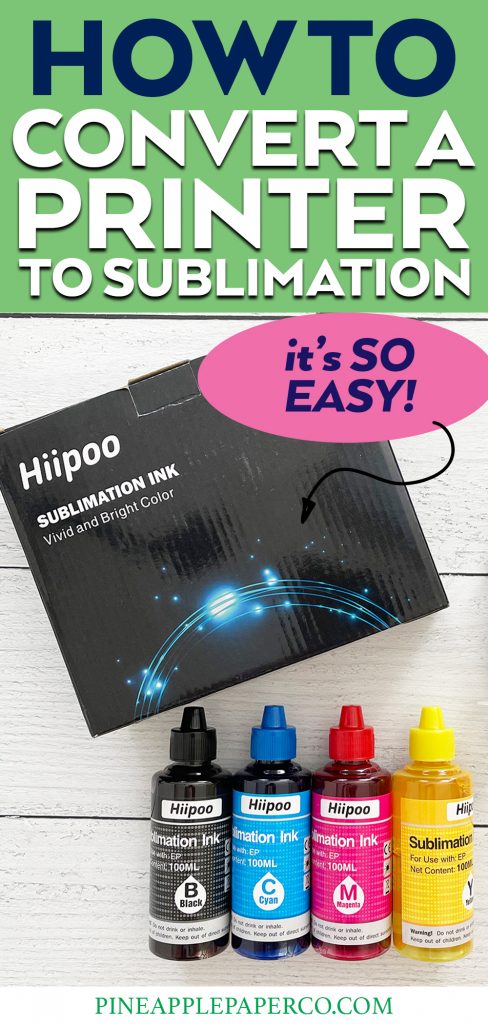








Hi Charynn. I went & bought the Hiipoo ink with your coupon (thanks!) I noticed that there are a lot of bubbles on the top of the ink bottles. I heard that the bubbles can affect your printing. Do you know how I can get rid of the bubbles?
Hi! I had a lot of bubbles from shipping but I let the bottles sit for a day or so before I put it in the printer. And any bubbles from transferring the ink were at the top of the tanks. No problems yet!
Does the printer use up a lot of ink? Say you did 10 tumblers?
I’ve quite a few things already, and it doesn’t use a lot of ink! That said, it will depend on what you’re printing. All photographs and it will go through more ink just like a regular printer. Hope that helps!