
How to Make Star Wars Custom Pocket Shirts
Use the Cricut EasyPress Mini and Star Wars Patterned Vinyl to Make your Own Pocket Tees
Instructions
- Open your designs in Cricut Design Space. You can use the images I've selected (links in the supply list above!) or choose your own designs. There are SO many options to choose from in Cricut Design Space! Here's the pocket design I used: Pocket Shape in Cricut Design Space.
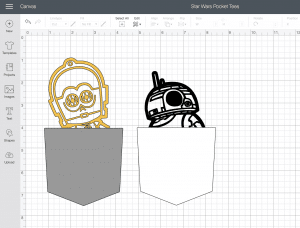
- Size the images to fit your shirt, onesie, or other blank clothing item.
- Click the green "Make It" button. Make sure to MIRROR your design when using Iron On, and place the shiny side of the iron on DOWN on the cutting mat.
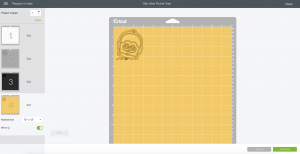
- Follow the on-screen instructions and select your machine and type of material you're using. Cut designs.
- Weed away the extra vinyl from the designs. Place design on shirt so that it is right side up and press onto your shirt.

- NOTE: For EasyPress Mini (and other EasyPress) heating instructions based on the cutting material and fabric of your shirt, follow the Cricut Heat Guide.