How to Make a Baby Onesie with Cricut Infusible Ink
This post and the photos within it may contain affiliate links. As an Amazon associate I earn from qualifying purchases. If you make a purchase through one or more of the links, I may receive a small commission at no extra cost to you.
Make easy DIY Baby Onesies with the NEW Cricut Infusible Ink Transfer Sheets! You can use Infusible Ink Transfer Sheets with your Cricut machine and press them onto the compatible baby bodysuits with the Cricut EasyPress 2, creating a permanent design that won’t crack, peel, or wrinkle!

What is Cricut Infusible Ink?
After getting to use the brand new Cricut Infusible Ink over the last couple of weeks, I can’t wait to make more projects! Infusible Ink is similar to sublimation but unique in that you can use the new products with your Cricut cutting machine to create detailed designs without buying an expensive sublimation printer. I’ve already made a tote bag and ceramic coasters with Infusible Ink transfer sheets, and I love how they turned out. The colors are so vivid, and the process of the ink sublimating into the fabric and ceramic is just amazing!
I also made AMAZING DIY Watercolor Infusible Ink coasters – read how to do it!
Cricut Infusible Ink Baby Onesie
Cricut has also launched a line of Infusible Ink Compatible “Blanks” including shirts, coasters, tote bags, and baby bodysuits. I decided to make a dinosaur baby onesie using the new “Triangle Brights” patterned Infusible Ink Transfer Sheets.
Supplies Needed to Make a Cricut Infusible Ink Baby Onesie
- Cricut Maker
- Cricut Standard Grip Mat
- Cricut EasyPress 2
- Cricut EasyPress Mat
- Cricut Infusible Ink Transfer Sheet
- Cricut Blank Baby Bodysuit
- Lint Roller
- Butcher Paper (comes in transfer sheet package)
- White Cardstock (to protect your EasyPress Mat)

How to Make a Onesie with Cricut Infusible Ink
First, create a image in Cricut Design Space, or click below to use the “Babysaurus” design I made.
Click to Make: Babysaurus Onesie for Cricut Infusible Ink
Measure your onesie and size the design to fit as necessary.

Place your Infusible Ink Transfer Sheet on the Standard Grip Mat, liner side down. Notice that the Transfer Sheet color seems dull now, but wait until you see the finished project. The process of transferring the infusible ink makes the color SO vivid!
Size your design to fit your tote bag and when you’re ready to cut, click the “Make It” button.
*Make sure to MIRROR your design so it can be transferred to your blank product correctly.*
Select “Infusible Ink Transfer Sheet” from the list of materials. If using a Cricut Explore Series machine, make sure you turn your dial to “Custom.” Load mat and press the flashing “C” button when you’re ready to cut.
SHOP Cricut Infusible Ink at Michaels – AVAILABLE NOW!
When it’s finished cutting, weed away the extra material from the transfer sheet liner. Keep in mind that it is more like paper than vinyl, so it weeds a little differently. You can use tweezers like those available in the Essentials Tools Kit to remove small unwanted pieces of paper from your design. You can also use your fingers to weed – but MAKE SURE that your fingers are dry! Moisture can produce negative results.
Prep your EasyPress 2: For this project, you will preheat your EasyPress 2 to 385 degrees F and 40 seconds.
Prep your blank Cricut Baby Bodysuit: Place a piece of white cardstock inside of the baby onesie. The card stock will protect your mat and project, so don’t skip it! Next, use a lint roller over the surface of the onesie. It’s important to remove all lint and tiny little debris and threads from your project. I do it once, then expose a new piece of lint roller, and go over the surface a second time.
Cover the onesie with butcher paper. *Make sure the butcher paper is larger than the surface of your EasyPress 2.* Preheat the bodysuit to remove wrinkles and moisture by pressing for 15 seconds. Let it cool completely.

Place your transfer down on the onesie so the liner is face up and the printed side of the transfer sheet is down. Your design should no longer look mirrored. Place butcher paper on top of the transfer sheet.

Press for 40 seconds using light pressure WITHOUT MOVING. This is important, and is different from using Heat Transfer Vinyl.

After 40 seconds, slowly lift your EasyPress. Try not to move the butcher paper or transfer sheet. Let project cool completely.
Slowly remove the butcher paper and then the transfer sheet. If any pieces of transfer sheet are left on the tote bag, use tweezers to remove them.
You’re done! The design is now INFUSED with the material and is permanent! It won’t crack, peel, or fade like iron on vinyl.

Here’s a close up of the design, so you can see how the transfer sheet ink embeds into the onesie. It’s like magic!
I also love this Infusible Ink Baby Onesie from Hey Let’s Make Stuff! Check out this post about sublimation printers from How to Heat Press, too!

Make sure you check out the other projects I made with Cricut Infusible Ink:
- How to Use Cricut Infusible Ink to Make a Tote Bag and Ceramic Coasters
- DIY Watercolor Hand Painted Infusible Ink Coasters
- 10+ Best Cricut Infusible Ink Projects
Pin this Image for later:
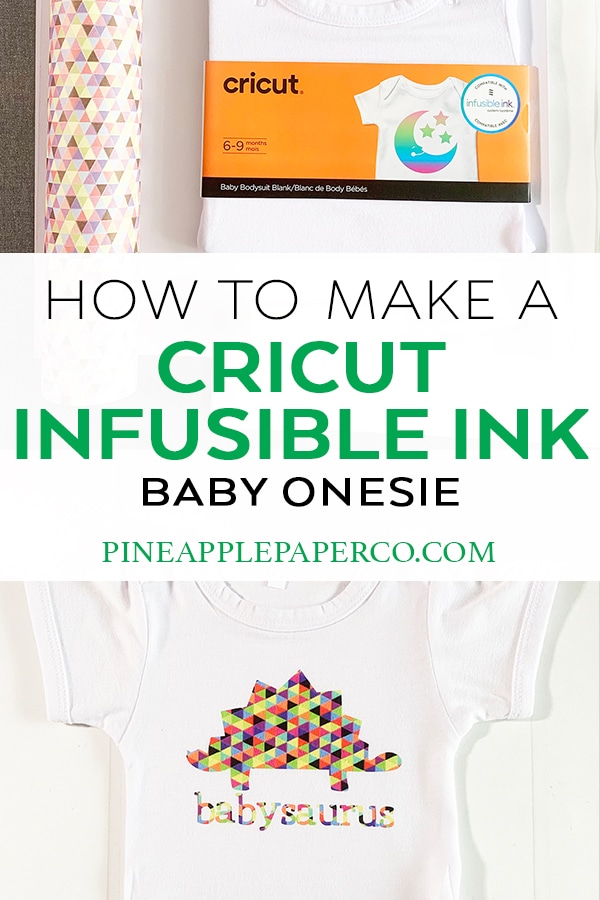
Cricut Infusible Ink is AVAILABLE NOW at Michaels!









ABOUT CHARYNN
Hi, y’all! I’m Charynn, the owner and designer of Pineapple Paper Co. I’m a mom of four kids (two girls and two boys) living in Pittsburgh. I love hand lettering, anything southern, cocktails, and of course, pineapples! I am excited to share my SVG files, printables, and craft projects with you! The pineapple is a symbol of hospitality, and I welcome y’all to my little corner of the internet. Read more…